Rightworks - Initial Purchase or Signup
Article #: 18580
Last Updated: December 05, 2024

If you are ready to purchase a Hosting on Rightworks subscription, follow these steps.
-
Sign in to the Drake Software Support website.
-
Under the Hosting on Rightworks section of the Home page, choose Buy Now
-
If you do not see this option, contact Drake Sales at (800) 890-9500.
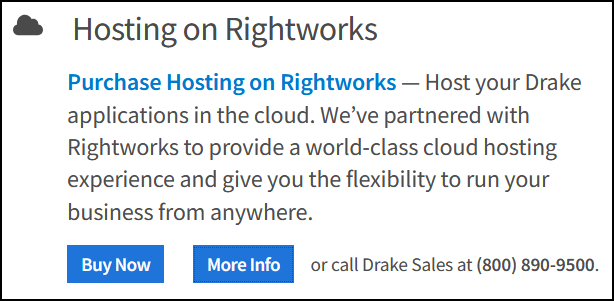
-
-
Answer the question Do you currently have Hosting on Rightworks for another product, eg., QuickBooks? and click Submit. The following steps vary based on your selection.
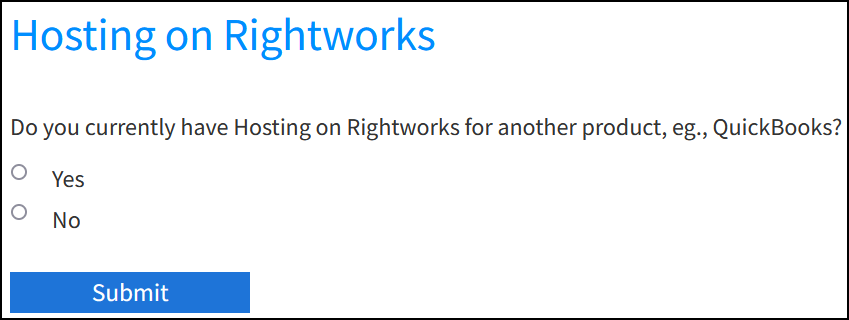
-
If Yes:
-
The message You will be contacted by a Drake/Rightworks representative shortly is displayed.
-
Your account will be reviewed to determine if the existing Rightworks account can be merged with the Hosting on Rightworks Drake Software account. A representative will contact you to let you know if you can use the same email address to configure your account or if a different email address will need to be used.
-
-
If No:
-
Your existing account information is used to automatically complete the form. If changes are needed, click the Account Info link and update information as necessary before continuing with your purchase.
-
Verify or edit the email address, as applicable. This email address will be used for your Rightworks account and can be different from the email associated with your Drake Software account.
Note In some cases, you may be directed to use a different email address by a Drake Software or Rightworks representative.
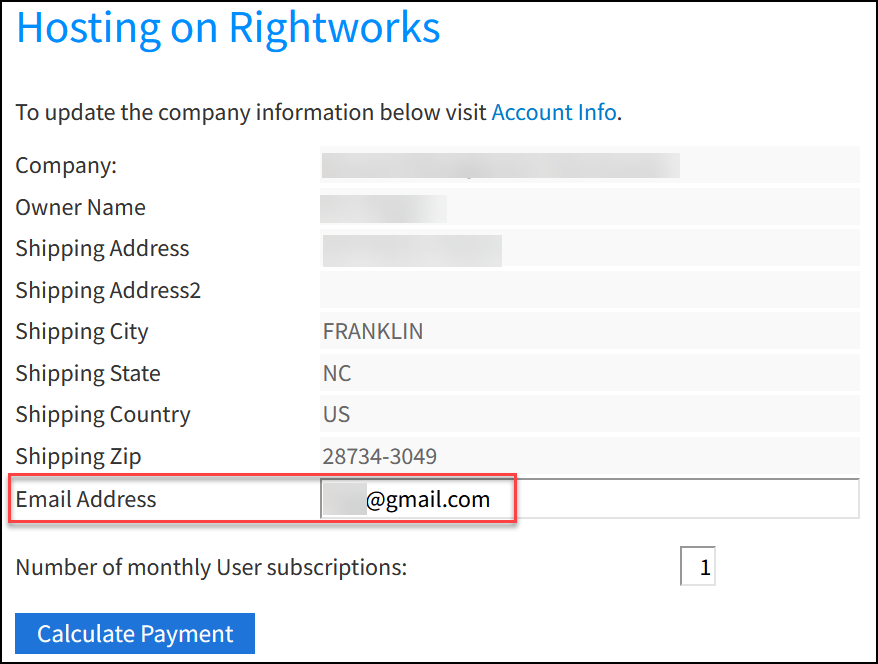
-
Once you have determined which email to use, enter the Number of monthly User subscriptions and click Calculate Payment.
-
Enter billing information and verify the amount to be charged.
-
Open and review the Rightworks Terms and Conditions and Drake Software Terms and Conditions for Third Party Products and Services documents. If you agree to these terms, check the boxes.
Note You cannot mark the check boxes until you click the links and view the terms and conditions documents.
-
Verify all purchase details and choose Submit Order.
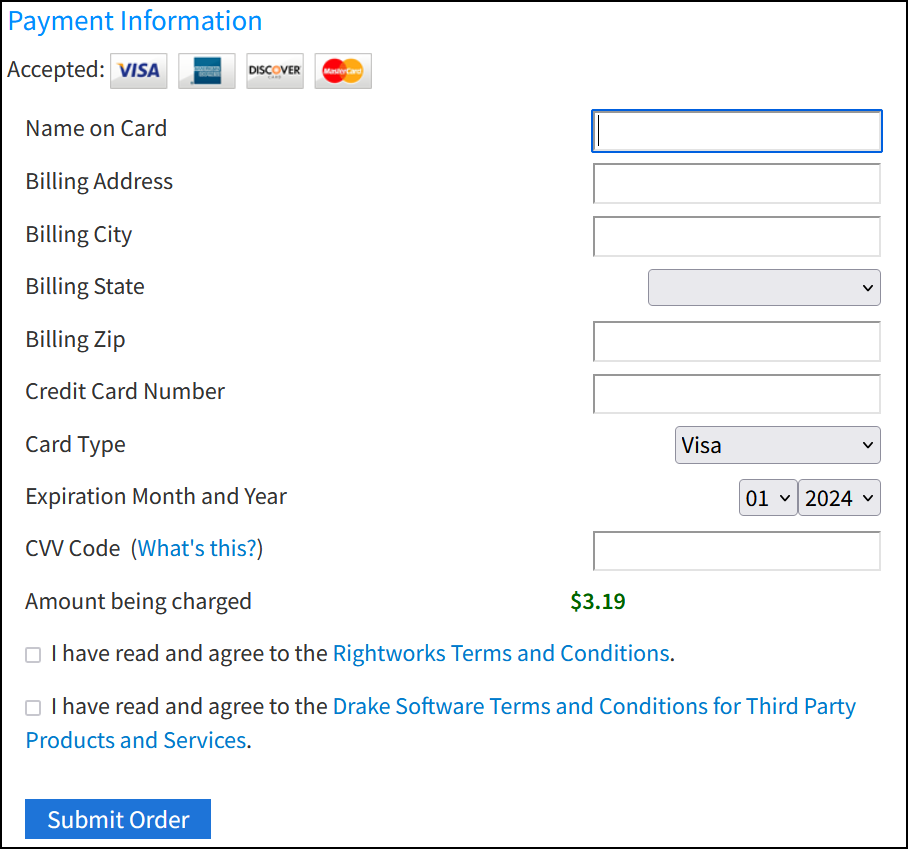
-
You will receive a welcome email if your purchase was successful. See Rightworks - Initial Activation for the next steps.
-
-