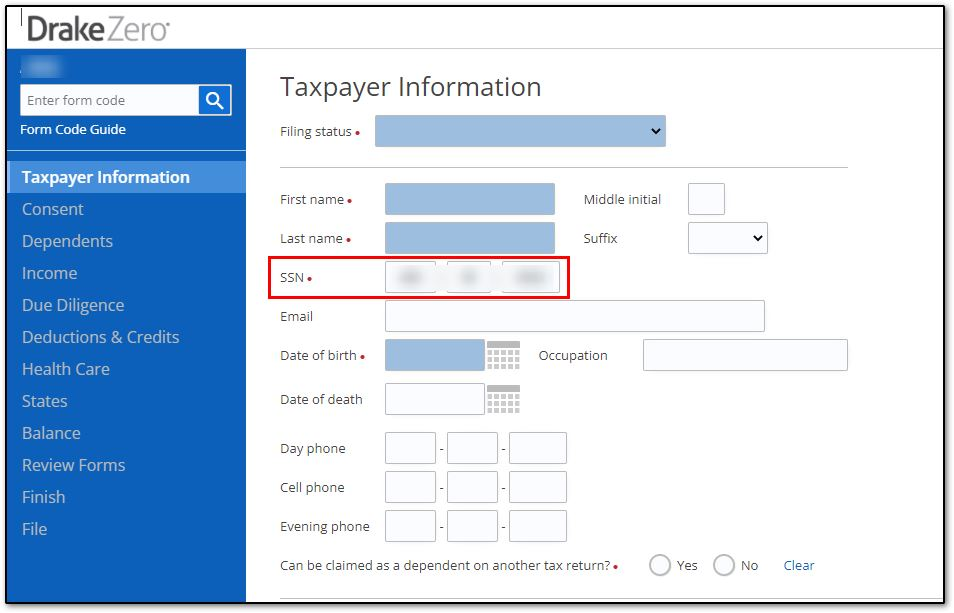Drake Zero - Creating a Test Return
Article #: 17448
Last Updated: October 14, 2025

Important Drake Zero and Web1040 will be sunset in 2025. Drake Tax Online is our new web-based software. See Drake Tax Online - Overview for details.
-
Log in to your Drake Zero hub and launch the appropriate year of Drake Zero.
-
Under Returns, click the Create button.
-
Click the Create test return button (do not enter or confirm an SSN).
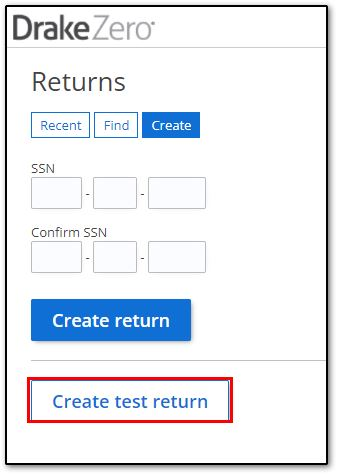
-
A random test SSN is generated automatically and the demographic information page opens to allow you to enter the test taxpayer's information.
Important Do not edit the SSN field or you will be charged for a return.