Drake Zero - Return Locked
Article #: 18087
Last Updated: October 14, 2025

Important Drake Zero and Web1040 will be sunset in 2025. Drake Tax Online is our new web-based software. See Drake Tax Online - Overview for details.
If you are not an admin, you will only see the options Continue in read only mode or Back:

If you are an admin, you will have the options Unlock return, Continue without unlocking return, or Back:
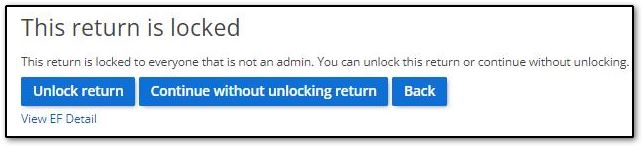
All users have the option to View EF Detail for the return.
If you need to file an amended return, you will need to have an Admin user unlock the return.