Drake Tax - Drake Tax Software is Open (Possibly Another Computer)
Article #: 13223
Last Updated: December 05, 2024

This is the message you may be seeing:
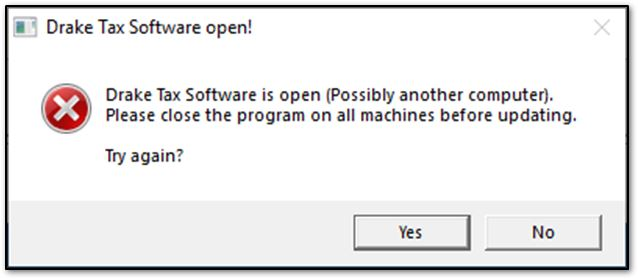
Generally, this message means that one or more of the following is true:
-
The software is open more than once on a single computer
-
The software is open on more than one workstation on a network
-
You are on a network and Windows is keeping the software open on another workstation even though you closed it
-
You need Windows updates on one or more computers in the network
-
Your antivirus (i.e., McAfee) is keeping files open in the background
-
Close the other instances of the software on the computer.
-
Try installing updates.
-
If the message still appears, open the Windows Task Manager.
-
Open Task Manager by typing Task Manager into the Windows Search Bar, then select Task Manager, or by pressing Ctrl + Shift + ESC.
-
-
In Task Manager, close all Drake applications (Drake Documents, Drake Scheduler, Drake Tax, etc.).
-
Try installing updates.
-
If the message still appears, the software may be open on another workstation on a network, or you are on a network and Windows is keeping the software open on another workstation, even though you closed it.
Workstations
-
Close the other instances of the software on the other workstations.
-
Try installing updates.
-
If the message still appears, the software may be open more than once on a single computer, or you are on a network and Windows is keeping the software open on another workstation, even though you closed it.
If you are on a network, Windows may be holding the software open even though you have closed it. Some Windows operating systems may hold a program open in the background for a short time after you close it (in cache) to improve system response times. When this occurs, you can see the "background" copy displayed in Task Manager immediately after closing Drake Tax. To access the Task Manager, press Ctrl + Shift + ESC on your keyboard to review active processes and apps. To close a program from the Task Manager, select the program or app and click End Task. This process should only be used if the program is unable to be closed through normal procedures such as the Exit or X selections.
To close the software, use one or more of the following processes:
-
Restart the server. After the server has restarted, click Yes on the workstation to install the updates.
-
If you cannot reboot the server, reboot each workstation running from the server. When the workstations have all rebooted, install the updates.
-
After confirming each instance of Drake Tax is closed, open and close the software on every workstation. (Login is not required.) Install the updates on the server computer.
Windows Updates Needed
Check for missing Windows updates on each computer. If any computers are missing updates, install updates. After all computers are up to date, attempt to run the Drake Tax updates.
If you are still unable to install updates, or if the problem keeps recurring, contact Drake Software Support at (828) 524-8020.
Antivirus Interference
Some users have reported issues installing updates and using Drake Tax in general due to antivirus programs, like McAfee, holding files open. When the program files are kept open in the background, updates and changes are not able to be applied properly. You must configure your antivirus to exclude all of the paths on each machine where Drake Tax is used (see Drake Tax - Configuring an Antivirus. You may need to repeat the process several times depending on how many computers are in your network. Drake Software recommends that you contact an IT professional for assistance with this process.
-
On a standalone computer, the path is generally C:\.
-
On a network, you must add the server path to the exclusion list on each computer in addition to the network.
Important Once you have added the exclusions on each computer, you must reboot your computer and all other computers on the network.
Drake Software cannot guarantee that this will resolve your issues with McAfee or any other anti-virus provider. If you continue to see that Drake Tax files are being held open, please contact your antivirus provider directly.