Drake Tax - ARM-Based Processor Issues
Article #: 17528
Last Updated: December 08, 2025

ARM-based processors are not currently supported by any Drake Software desktop product. The following issues have been reported when attempting to run Drake Tax on a computer that uses an ARM-based processor, though other issues may exist:
-
Serial number entry incorrect or changes after entry.
-
Cannot view or calculate tax returns.
-
An admin user gets a message that says "This user has been set up to have no rights in the software..." on a new installation where that user does actually have sufficient security rights.
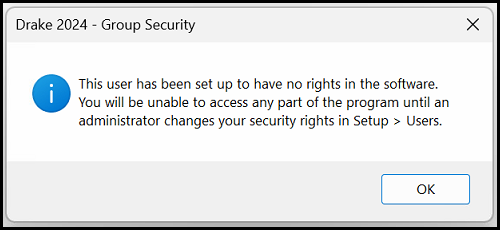
Many laptops use ARM-based processors. Examples include: Microsoft Surface Pro, Samsung Galaxy Book, HP Elite Folio, Lenovo Flex 5G and the Acer Spin 7. Additionally, the entire Apple “Mac” line of desktops and laptops currently in production use the M1 chip or M2 chip, which is an ARM-based processor.
To check which type of processor your computer uses:
-
Open Settings.
-
Click on the System icon.
-
Click About on the left side menu at the very bottom.
-
Under Device specifications on the right side, check the System type. This will indicate either a x86-based processor (32-bit), x64-based processor (64-bit), or an ARM-based processor.
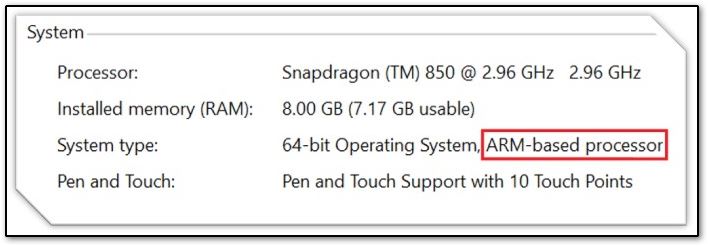
If your computer is not using an ARM-based processor and you continue to experience issues, contact Drake Support for assistance at (828) 524-8020,
Drake Tax Online Exception
Drake Tax Online (DTO) supports access from any internet-enabled device - see Drake Tax Online - Overview for more information.
Caution While a computer using an ARM-based processor can access DTO, users would not be able to use features that are only available through the Drake Tax Desktop Integration as that version is subject to the same system requirements detailed in Drake Tax - System Requirements.
See Drake Tax Online - Drake Tax Desktop Integration for details about the features that are only available in the Drake Tax Desktop integration.
Rightworks Exception
As long as the other system requirements for Rightworks are met, you should be able to use that computer when accessing Drake Software through Hosting on Rightworks. see Rightworks - Frequently Asked Questions for requirements.