Drake Tax - IL - K1 Withholding Not Flowing
Article #: 16486
Last Updated: December 05, 2024

If there is state withholding reported on a Schedule K-1 for an individual, this information should be entered on the applicable federal K1 screen in the State Use Only section (second tab of the applicable K1 screen).
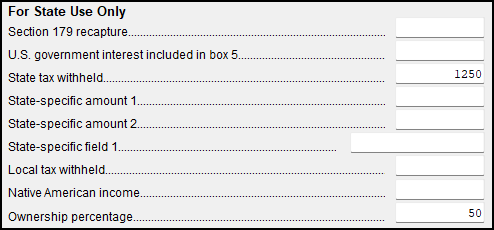
Note If Illinois is not the resident state, select IL from the ST drop list at the top of the federal K1 screen.
Once the information has been entered on the federal screen, select the States tab, then Illinois. On the K1s tab, open the applicable K1 screen (K1P for partners/shareholders or K1T for beneficiaries).
Select T for taxpayer or S for spouse in the TS box.
In the EIN/Name field, select the federal K-1 reporting the withholding.
If entering on the K1P screen, enter the partner/shareholder ownership percentage on line 8.
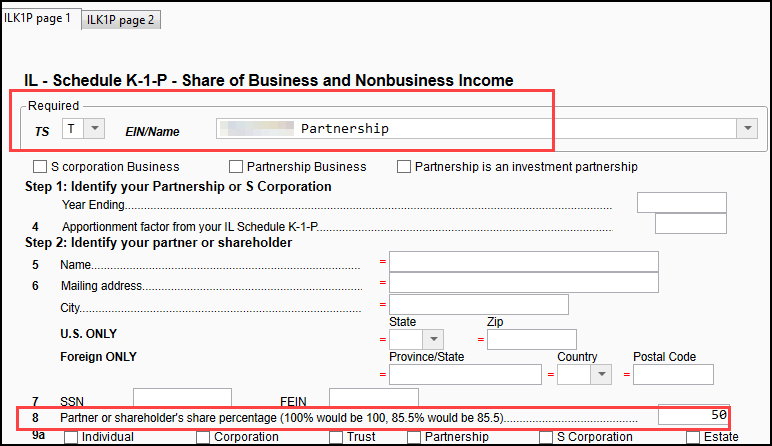
Note If the federal K1 does not display (or displays incorrectly) in the EIN/Name drop box on the IL K1 screen, calculate the return to update the information.