Drake Tax - 990-PF: Direct Debit Available
Article #: 13797
Last Updated: December 05, 2024

An electronic payment screen (PMT) is available in the 990 package for payment on Form 990-PF and Form 990-T (beginning in Drake20) only. The PMT screen can be accessed from the Data Entry Menu on the Form 990/990-EZ tab or by entering PMT in the selector field and pressing Enter.
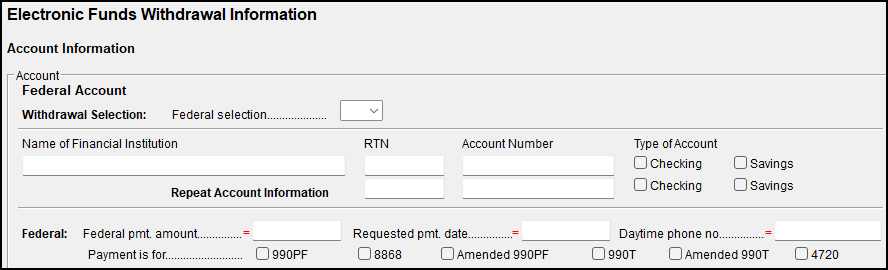
Completing the PMT screen produces a Payment form in View/Print mode that displays the ACH (Automated Clearing House) payment information that will be transmitted with the return. A DD_PMT form also is produced in View/Print mode to confirm what will be directly debited.
Note If you fail to make a selection from the Federal selection drop list on the PMT screen, EF Messages 5543 and 5908 appear on your MESSAGES page in View/Print mode directing you to return to the PMT screen and select Yes from the Federal selection drop list.