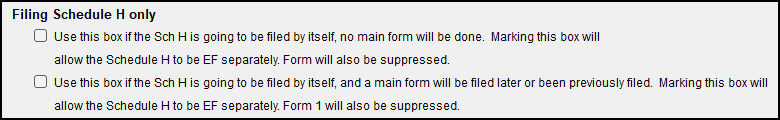Drake Tax - WI - Homestead Credit
Article #: 14903
Last Updated: December 05, 2024

To access the Homestead Credit, you will go to States > Wisconsin. On the right column of the Wisconsin general tab, you will see the Homestead Credit section. Fill out the applicable information in the H screen, and any other required screens in this section.
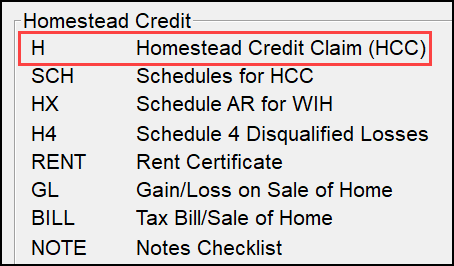
See page 4 of the Schedule H Instructions to determine if the taxpayer qualifies for the Homestead Credit. Required documents (such as the rent certificate) can either be attached as a PDF document to be e-filed with the return, or mailed with Form W-RA.
If the Homestead Credit isn't calculating, you can force the printing of the form to view the calculations. To force the printing of the Schedule H, open the OPT Special Print Options, Including W-RA screen. Check the box to Force Schedule H.
Filing Schedule H Only
Use the check boxes in this section to file the Schedule H only. This will suppress Forms 1, 1A, and Z.