Drake Tax - OR - Portland Residential Rental Registration
Article #: 18074
Last Updated: December 05, 2024

If you have a rental property in Portland, Oregon, you must enter information on the OR > City/County Tax tab > SCHR screen. Enter the address information for the rental, then select the Type of Rental, Type of Unit, and enter the Rental start date. Be sure to enter the rentals starting with the first available entry section. You can enter information for up to four rentals on each SCHR screen. If you have additional rentals within the city boundaries of Portland, press Page Down to enter details for the next four rental properties.
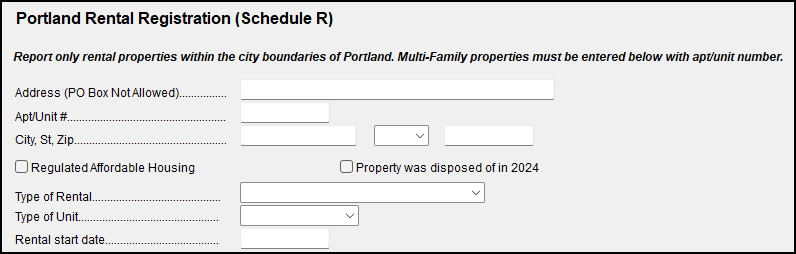
This information must be included when e-filing or paper-filing. While the selections do not print on the ORPMR form in View/Print mode, they are transmitted with the return (if e-filed), or 2D barcode (if paper-filed).
Important The entries above prevent and resolve DRKPARSE errors. For example, "Error(163,6):The element 'RRentalProperty' in namespace 'http://www.irs.gov/efile' has incomplete content. List of possible elements expected: 'RentalStartDate' in namespace 'http://www.irs.gov/efile'."
For more information about Portland requirements, see the Schedule R Instructions.