Drake Portals - Multi-Site Switching
Article #: 18698
Last Updated: November 03, 2025

Multi-site admins can now use the multi-site switching feature to see detailed information for sub-accounts without having to log in to each sub-account.
Before a user will be able to use the multi-site switching feature, you must enable access by adding the role of Multi-Site Admin to your user account.
Important Assigning this role allows that user full access to all taxpayer portals and files available in the parent and sub-account portals.
To add the role,
- Log in to the Drake User Manager.
- Go to Manage Accounts and edit your user.
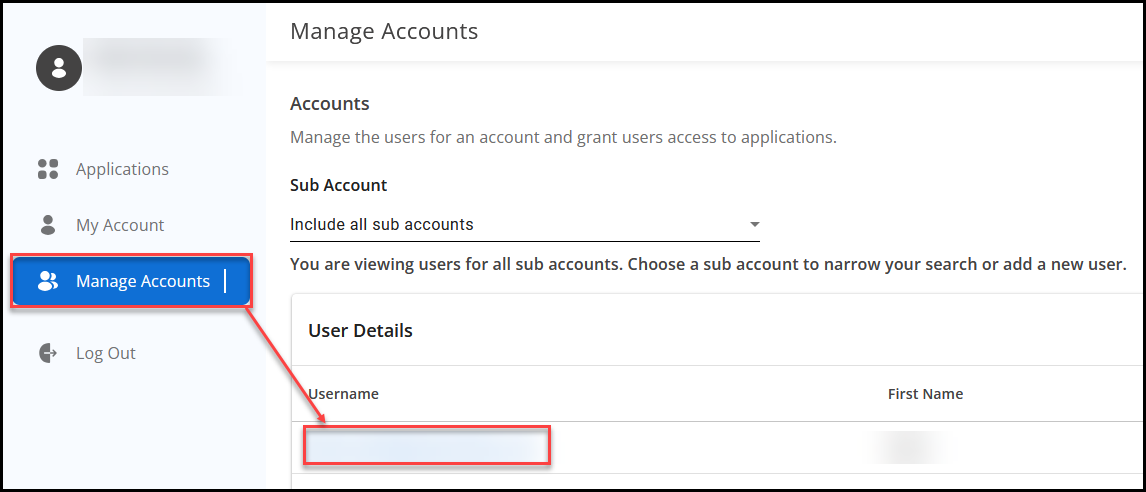
- On the Application Access tab, locate Drake Portals in the list and click the Edit icon. Verify or select applicable roles for your account.
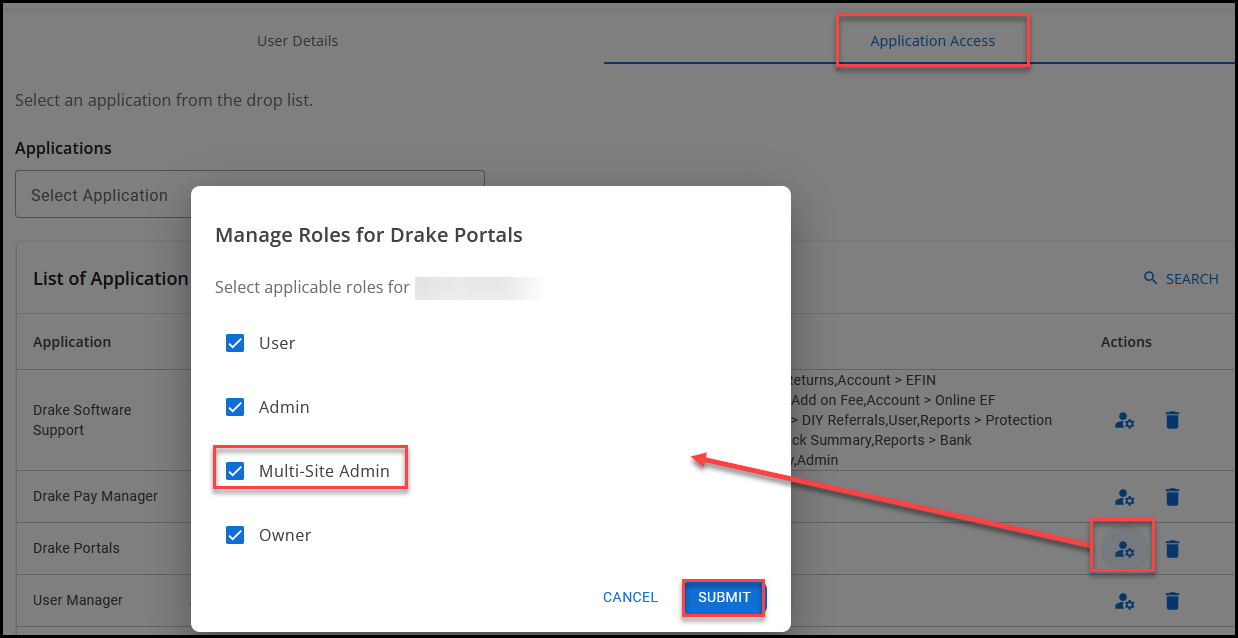
Generally, the Admin or owner will want full permission (all options).- User - This role allows basic access to Portals
- Admin - This role can manage other Portals users.
- Multi-Site Admin - This role allows multi-site administrators to view and manage Portals for their sub accounts.
- Owner - This role can edit payment information and other global Portals settings.
You can select this role for new or existing users, as needed.
Switching
After you have configured access, parents of a multi-site account can access a sub-account using the multi-site switching feature. To access this feature,
-
Log into the parent account.
-
Go to the three dot Menu and choose Sub Accounts.
-
The Sub Accounts Switch page loads. Search for the sub-account, or select it from the droplist, and click Switch.
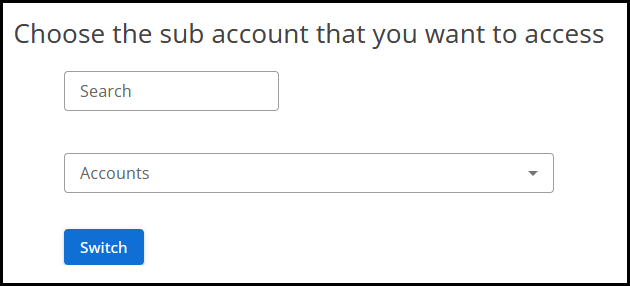
-
You are logged into the portal for the sub-account. From here you can view client details and run reports, as needed.
Note Additional reporting options are discussed in Drake Portals - Sub Account Reports.