Drake Accounting - Check & Stub Options
Article #: 16441
Last Updated: December 05, 2024

Information that is printed on check stubs for both payroll and payables can be selected (or deselected) on the Check & Stub Options screen under the Financial.
These settings can be made for a specific client, or can be set globally, depending on the selection in the Client drop list.

The Payroll tab allows you to select the information to be printed on the employee payroll check and stubs.
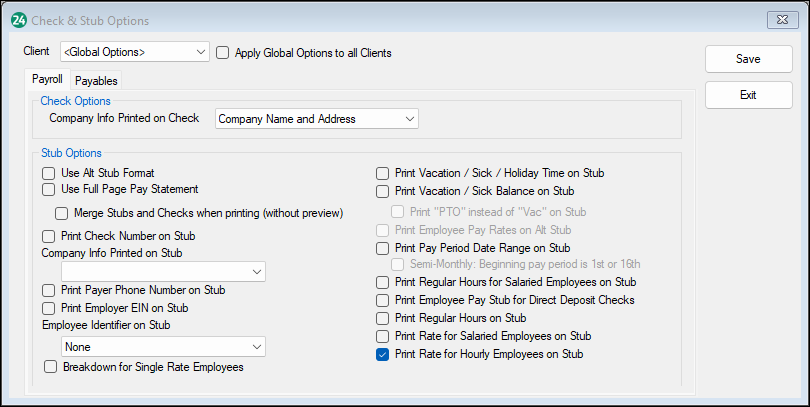
The Payables tab allows you to select the information to be printed on the vendor check stubs.

Apply Global Options to all Clients
When the Client drop down is selected to be <Global Options>, whatever options are checked under the Check Options section and the Stub Options section (on both the Payroll tab and the Payables tab) will be the program’s default. Clicking the Apply Global Options to all Clients and saving will take those default settings and apply them to the Check & Stub Options for all clients.
-
For example, if you have the option to Print Check Number on Stub selected under <Global Options>, click Apply Global Options to all Clients, and click Save, that option will be marked (as a black box) for every client under Financial > Check & Stub Options. You will see a pop up asking if you are sure this is what you want to do.
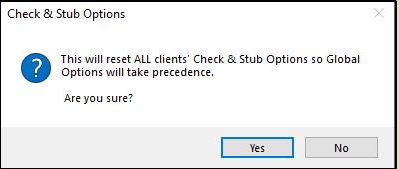
When you select a client from the Client drop down, you may see black boxes. This indicates that the global (default) option is being used. If you uncheck an option, you will see a blue validator that lets you know that you are overriding (changing) the global (default) option. This blue validator is informational in nature and doesn’t prevent you from saving.
that lets you know that you are overriding (changing) the global (default) option. This blue validator is informational in nature and doesn’t prevent you from saving.