Drake Accounting - MICR Calibration
Article #: 16458
Last Updated: December 05, 2024

Calibration is a two-step process that ensures the MICR information prints at the correct width and intensity. If the bank rejects the MICR font printed, a new font must be selected.
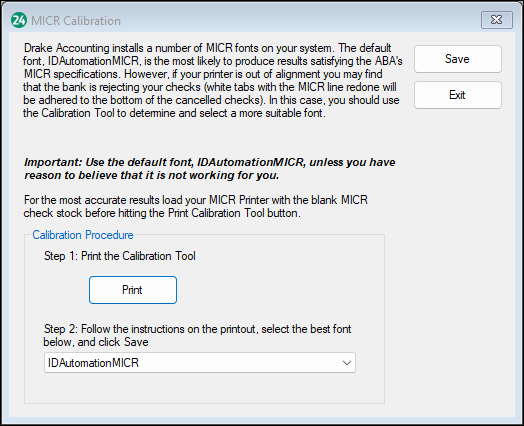
To select a new MICR font, complete the following steps:
-
Select the Financial menu, then select MICR Calibration.
-
Select Print to print the calibration tool to the MICR printer selected under Firm > Firm Information Setup (if not selected under Firm > User Setup). Follow the instructions in the calibration tool to determine the correct MICR font for your system.
-
Once you determine the correct MICR font for your system, select it from the Step 2 drop list.
-
Select Save.